Rapid Testing
Rapid testing is an approach to software testing that focuses on quickly and efficiently testing software applications to identify defects and ensure that they meet the requirements of the end users.
Rapid Testing Services
At Locominds, we understand the importance of delivering high-quality software applications that meet the needs of your business and users. Our rapid testing services are designed to quickly and efficiently test your software applications to identify defects and ensure that they meet the requirements of the end-users.
Our team of experienced testers uses a range of industry-standard testing techniques and tools to perform comprehensive rapid testing on your software applications. We work closely with your development team to understand the requirements of the software application and to identify the areas that require rapid testing.
Our rapid testing services cover a wide range of testing types, including:
- Functional testing
- Non-functional testing
- Compatibility testing
- Usability testing
- Security testing
- Performance testing
- Automated testing
We tailor our testing services to meet the specific needs of your business, and we can test your software applications on a wide range of platforms, including desktop, mobile, and web-based applications.
Locominds rapid testing services include:
- Test planning and preparation
- Test case development and execution
- Test data management
- Defect tracking and management
- Test reporting and analysis
At Locominds, we are committed to delivering high-quality rapid testing services that meet the needs of our clients. We work closely with our clients to understand their specific requirements and develop customized testing solutions that meet their needs.
Contact us today to learn more about our rapid testing services and how we can help you to deliver high-quality software applications that meet the needs of your business and users.
Our Approach for Rapid Testing
Identify Critical Functionality
Identify the critical functionality of the application that must be working before further testing can proceed. These are the features or components that are essential for the application to function properly.
Create a Checklist
Create a checklist of test cases that cover the critical functionality identified in step 1. The checklist should be short and straightforward and should not take much time to execute.
Execute the test cases
Execute the test cases on the application to ensure that the critical functionality is working correctly. You can use manual testing or automated testing, depending on the complexity of the application.
Analyze the results
Analyze the test results to determine whether the critical functionality is working as expected. If any issues are found, they should be reported to the development team for further investigation.
Repeat
Repeat the process after each new build or release to ensure that the critical functionality is still working as expected.
By following these steps, you can quickly and effectively ensure that the essential functionality of your application is working correctly, allowing you to catch any critical issues early in the development process.